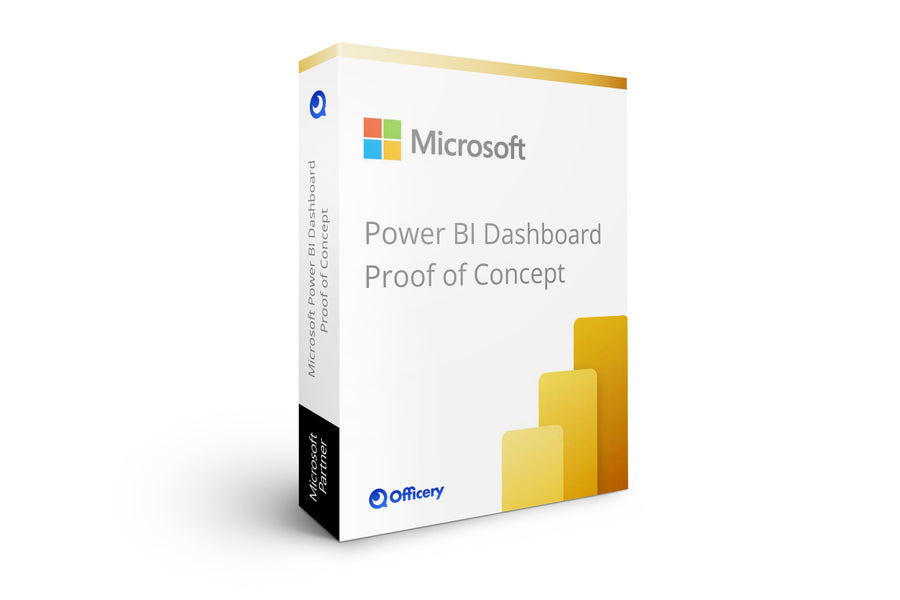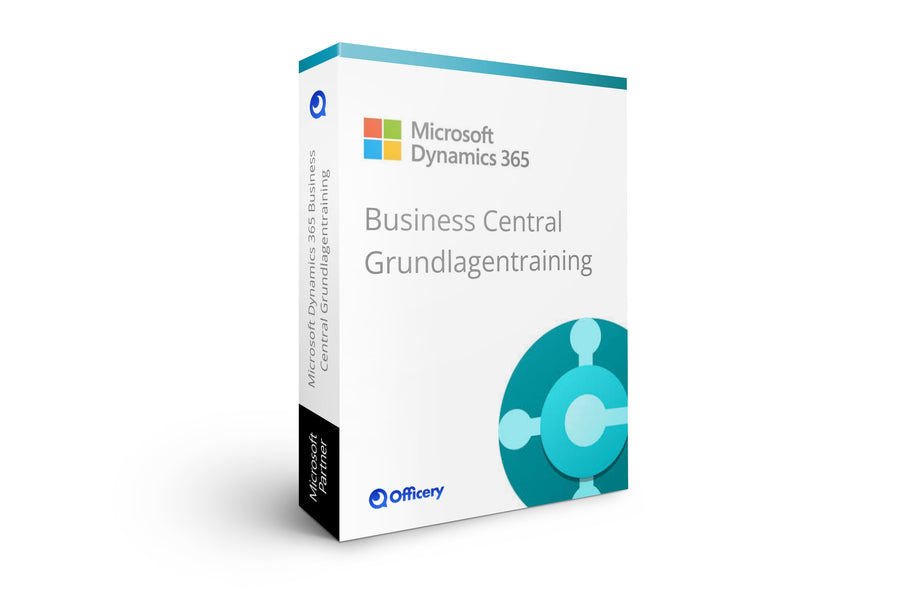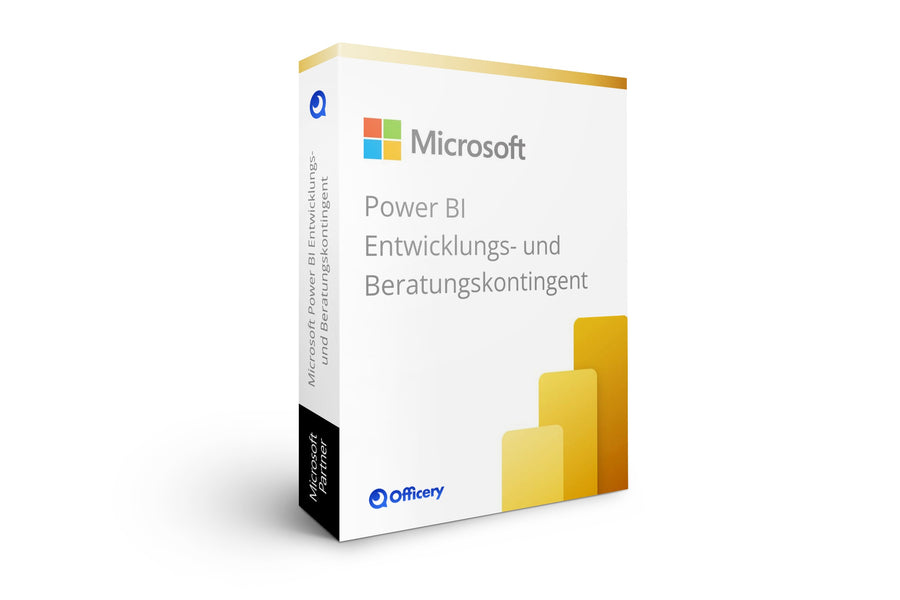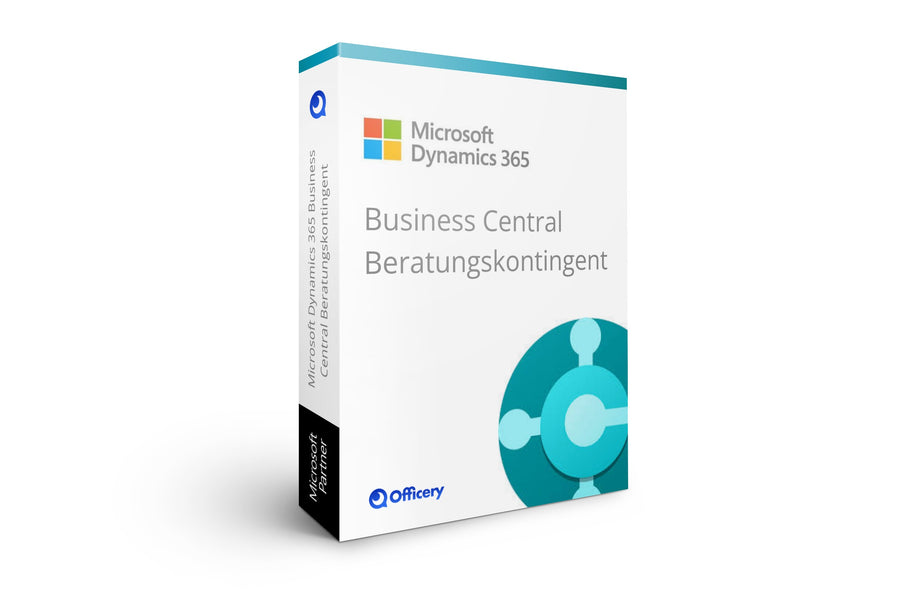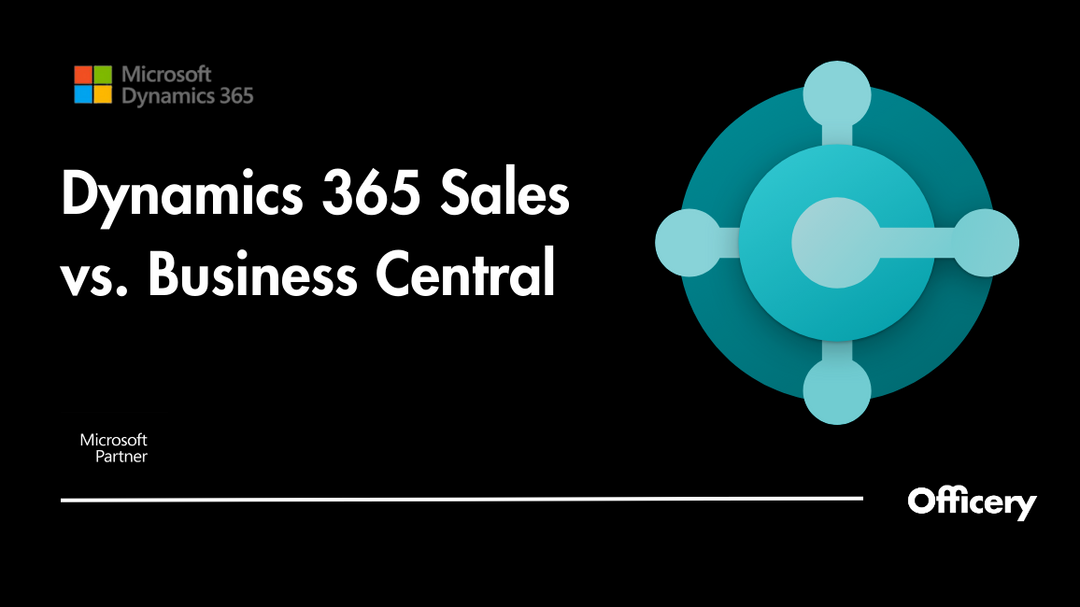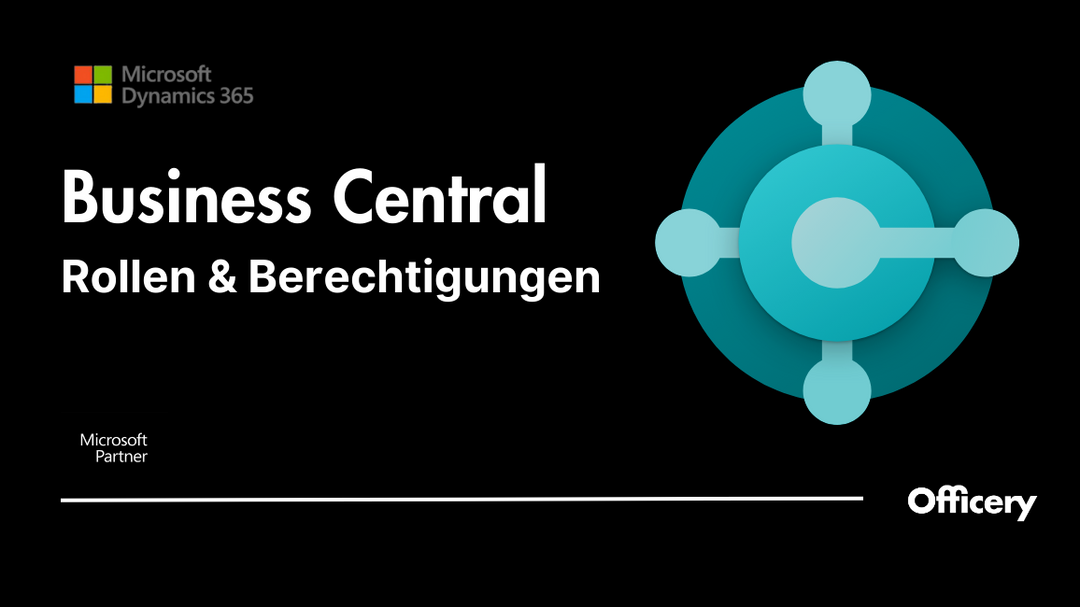5 Videokonferenz Tipps: Gut aussehen in Zoom, Microsoft Teams, Webex & Co.

Videokonferenzen gehören für viele deiner Kunden zum beruflichen Alltag. Hierbei gibt es aus dem Homeoffice gewisse Verhaltensregeln, denen du Beachtung schenken solltest.
Nicht umsonst wird über "Zoom Etikette" gesprochen. Wer diese Verhaltensregeln missachtet, erweckt schnell den Eindruck, unprofessionell und unorganisiert zu sein.
Wie gut aussehen und einen professionellen Eindruck machen?
In diesem Beitrag erfährst du unsere besten Tipps für eine perfekte Videokonferenz.

5 Tipps für Videokonferenzen, die dich gut aussehen lassen im Überblick
- Tipp 1: Nutze Licht für ein natürliches Bild
- Tipp 2: Begib dich auf Augenhöhe mit der Webcam
- Tipp 3: Achte auf deine Körperhaltung und Körpersprache
- Tipp 4: Starker erster Eindruck mit einem virtuellen Hintergrund, der dein Logo trägt
- Tipp 5: Beachte Dresscodes in Online-Meetings
- Fazit: Sicher professionell aussehen mit Einsteiger Paket
1. Nutze Licht für ein natürliches Bild
Ein natürliches Erscheinungsbild lässt dich nicht nur sympathischer, sondern auch vertrauenswürdiger aussehen. Hierzu kannst du einfach natürliches Tageslicht nutzen: Sitze am besten vor einem Fenster.
Das natürliche Tageslicht hat leider große Nachteile. Es schwank stark und kann dich von der einen Sekunde auf die nächste komplett anders aussehen.
Ist dein Raum zu dunkel, kommt es oft zu einem Bildrauschen und du bist für deinen Gesprächspartner kaum erkennbar. Nicht nur das: Ein schlecht beleuchteter Raum ist oft Ursache für Kopfschmerzen im Homeoffice!
Doch keine Sorge. Es gibt eine einfache Lösung, mit der du komfortabel ein gleichbleibendes Bild erreichst:

Ein Ringlicht!
Ein Ringlicht ist eine preiswerte Lösung, wenn du keinen passenden Raum mit Fenstern oder ausreichender Beleuchtung zur Verfügung hast. Einfach in der Anwendung kannst du mit zehn verschiedenen Helligkeitsstufen und drei Farbtemperaturen einen schlecht beleuchteten Raum aufhellen. Deine Gesprächspartner können dich besser erkennen und du wirkst natürlicher.
Was tun bei Überbelichtung?
Auch auch ein überbelichteter Raum ist nicht optimal, denn du wirkst dadurch blass und geisterhaft. Hier hilft nur abdunkeln. Entweder Rollos, Gardinen oder Vorhänge zu ziehen oder einen anderen Raum für deine Videokonferenz aufsuchen.
2. Begib dich auf Augenhöhe mit deiner Webcam
Eine hochauflösende Webcam verbessert die Qualität in deinen Online Meetings, sodass dich deine Gesprächspartner als professionell und kompetent wahrnehmen.
Als Bindeglied stellt die Webcam eine Verbindung zwischen deinen Ideen, deiner Begeisterung sowie Motivation und deinem Gegenüber her.
Neben einer hochauflösenden Webcam, ist auch die Position und Ausrichtung der Kamera wichtig.
Die wohl ungünstigsten Positionen sind Kamerawinkel von oben oder von unten. Diese lassen dich entweder arrogant oder unterwürfig aussehen.
In deiner Videokonferenz geht es darum, möglichst natürlich rüberzukommen. Positioniere deine Webcam auf Augenhöhe. Du kannst beispielsweise deinen Laptop auf einen Stapel Bücher stellen oder deine Webcam am oberen Bildschirmrand deines Monitors befestigen.
Schau direkt in die Kamera, um den Blickkontakt zu deinem Gegenüber zu halten.
Auch die Entfernung zur Kamera ist wichtig. Dich zu nah vor das Objektiv zu setzen kann zu Bildverzerrungen führen. Den optimale Abstand findest du, wenn über deinem Kopf noch ein wenig Freiraum zu sehen und dein Oberkörper nur zur Brustmitte sichtbar ist.
Ob du die perfekte Kameraposition gefunden hast, kannst du übrigens in Zoom oder Microsoft Teams vor deinem Online-Meeting testen. Hier gibt es die Option, sich das Kamerabild vor dem Start der Konferenz anzusehen!
3. Achte auf deine Körperhaltung und Körpersprache
Nichts wirkt auf deine Gesprächspartner gelangweilter, als eine gebückte Körperhaltung oder gar das Zurücklehnen im Stuhl. Wenn du dazu noch deinen Kopf auf der Hand abstützt, ist der schlechte Eindruck komplett.
Nimm also eine aufrechte Sitzhaltung ein. Achte darauf, dein Kreuz durchzustrecken und stelle dir vor, du balancierst ein unsichtbares Buch auf dem Kopf. Das wirkt kompetent und aufgeweckt.
Halte regelmäßigen Augenkontakt durch die Webcam. Dadurch zeigst du deinem Gegenüber dein Interesse.
Positioniere dich im Bild so, dass genügend Platz für deine Körpersprache ist. Körpersprache macht einen Großteil deiner Sprache aus!
Spreche laut und deutlich, damit dich jeder verstehen kann.
4. Starker erster Eindruck mit einem virtuellen Hintergrund, der dein Logo trägt
Nicht nur du, sondern auch der Bereich hinter dir – also dein Hintergrund – haben eine eigene Ausstrahlung. Daher solltest du auch diesen kritisch betrachten und speziell für dein Online-Meeting herrichten.
Unaufgeräumte Hintergründe lassen dich unorganisiert, unordentlich und nicht gerade professionell wirken. Auch komplett weiße oder schwarze Wände tragen nicht dazu bei, dass du einen guten ersten Eindruck hinterlässt.
Achte also darauf, einen möglichst aufgeräumten und ansprechenden Hintergrund zu wählen. Am besten eignet sich ein virtuelles Hintergrundbild personalisiert mit deinem Logo.
Es lässt dich nicht nur professioneller aussehen, sondern schützt auch die Privatsphäre deiner Mitarbeiter.
Mit einem virtuellen Hintergrundbild kann dein Unternehmen einheitlich und professionell aus dem Homeoffice repräsentiert werden.
In unserem Online-Shop findest du übrigens eine Auswahl an virtuellen Hintergrundbildern. Probiere hierzu am besten unseren gratis Generator aus, damit du die Hintergrundbilder kostenlos und unverbindlich ausprobieren kannst.
Hier ist eine Auswahl von unseren modernen Büro Hintergrundbildern:
Extra-Tipp: Bereite deine Umgebung im Vorfeld für das Online-Meeting vor. Stelle dir Getränke und Schreibsachen vor deinem Meeting bereit. So musst du nicht im Meeting aufstehen. Dies macht bei deinem Gegenüber einen zusätzlich organisierten Eindruck!
5. Beachte Dresscodes in Online-Meetings
Ein ordentliches Auftreten macht auch einen ordentlichen Eindruck. Auch im Homeoffice ist es wichtig, dich für ein natürliches aber gleichzeitig professionelles Erscheinungsbild adäquat zu kleiden.
Übertreibe es jedoch nicht! Hosenanzüge und Sakkos können aus dem Homeoffice zu viel sein und dich unglaubwürdig dastehen lassen. Verzichte auf gemusterte Kleidung. Diese können den sogenannten Moiré-Effekt verursachen, der ein Flackern auf deiner Kleidung entstehen lassen kann.
Am besten eignen sich schlichte Blusen oder Hemden in gedeckten Farben. Hier gilt die Regel: Deine Kleidung und dein Hintergrund sollten nicht die gleiche Farbe haben!
Wichtig ist immer, dass du dich darin wohlfühlst. Denn dein Gegenüber erkennt schnell, ob du nur eine Maske aufsetzt oder ob du wirklich du bist!
Fazit: Sicher professionell aussehen mit Einsteiger Paket
Besonders im letzten Jahr haben wir gelernt, dass in einer Videokonferenz einiges schief laufen kann. Die meisten von uns wurden nicht professionell im Umgang mit der Technik und dem richtigen Auftreten geschult und haben nur wenig Erfahrung in der Durchführung eines Online-Meetings.
Unsicher Umgang mit Technik, ahnungsloses Auftreten:
Diese vermeidbare Fehler bleiben in Erinnerung und können dem eigenen Ruf schaden.
Für einen leichten und gleichzeitig professionellen Einstieg haben wir das Bundle Videokonferenz KIT Starter kreiert. Du erhältst ein Ringlicht und einen modernen Büro Hintergrund deiner Wahl. Mit dieser sicheren und preiswerten Lösung kannst du unkompliziert starten.
Unsere oben genannten Tipps für Videokonferenzen dienen als Richtlinie und Unterstützung für dich, um in zukünftigen digitalen Konferenzen souveräner zu wirken. Vermeide Fehler und lerne den sicheren Umgang mit der Technik.
Du wirst somit von deinen Gesprächspartnern, egal ob Chef, Kollegen und Kunden als professionell und kompetent wahrgenommen.
Hier geht's zum Einsteiger Paket.